How To Create Own Pic Stickers In Whatsapp

WhatsApp has stickers feature that allows users to send different stickers to their friends and family on the instant messaging platform. Users can send these stickers while chatting just like on other instant messaging apps. Users have this option in the emoji section of the app. WhatsApp offered only one sticker pack pre-installed with the initial update. However, the built-in sticker store now gives Android smartphone users the option to download more. Android users can also download stickers from Google Play Store. Though several third-party sticker packs are available, however, there are times when you may want to create your own stickers and use it. The one that just rightly expresses your feelings and what you want to convey. So, if you are looking at creating your own customised stickers, here's our step-by-step guide.
Pre-requisites:
Latest version (2.18) or above of WhatsApp
Working internet connection
First step: How to create an image without background
The first thing you are supposed to do is click your images with the expressions you want and convert it to PNG file format with no background. To do that, open your smartphone camera and click some images and now let's convert them into PNG file format with no background and then will add them to WhatsApp. so here's how to convert your pictures into PNG with a transparent background or no background.
1. 2. 3. 4. Open Google Play Store and search for any background eraser app
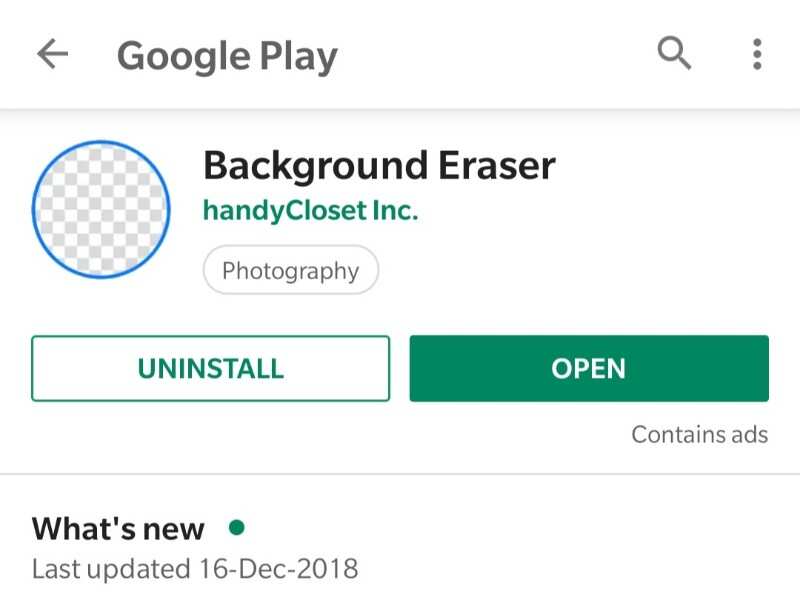
Now, open any image you want to convert into Sticker

Erase the background and crop it accordingly

Save the image in PNG format (as WhatsApp only supports PNG format for Stickers)

Note: Make at least three images as WhatsApp does not allow users to add a Sticker pack with less than three images.
If you have completed the steps mentioned above, download another app called 'Personal Stickers for WhatsApp'.
1. 2. 3. 4. Download the app and open it

The app will automatically detect all the stickers you have created
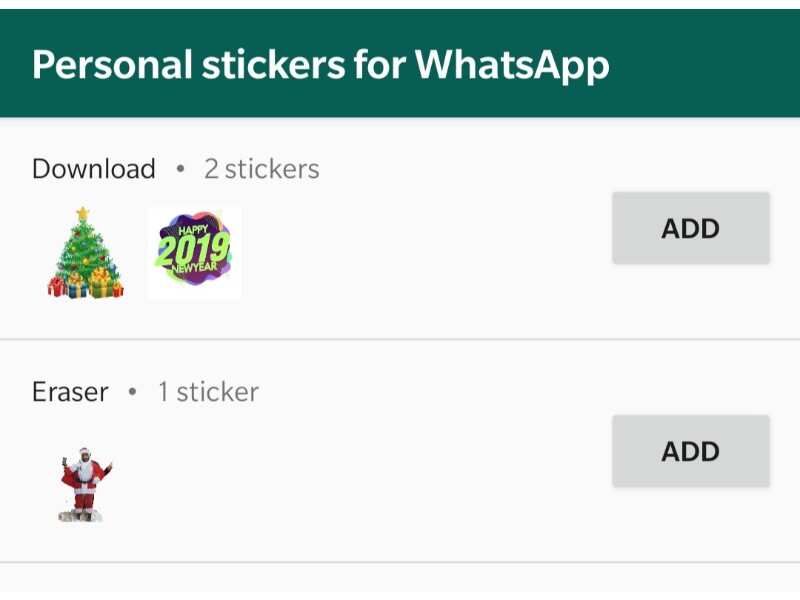
Tap on the 'Add' button located beside the sticker
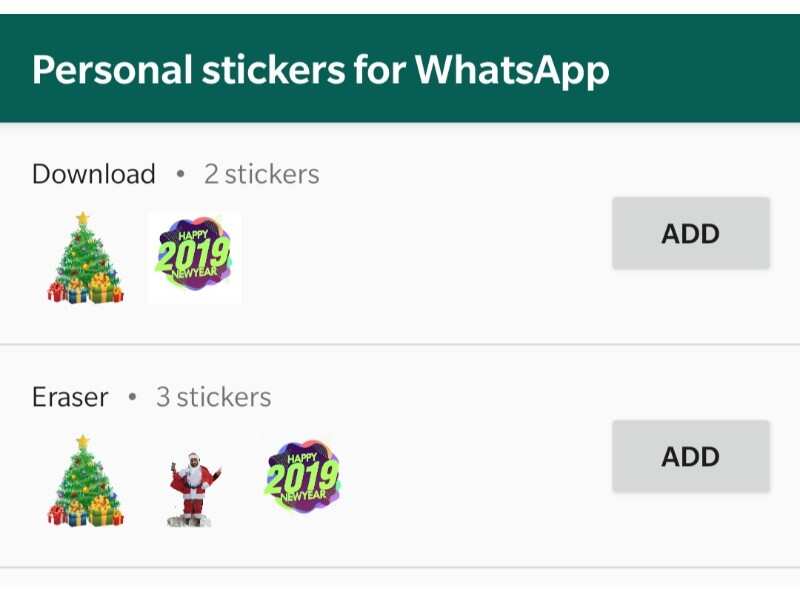
Again tap on 'Add' option when asked
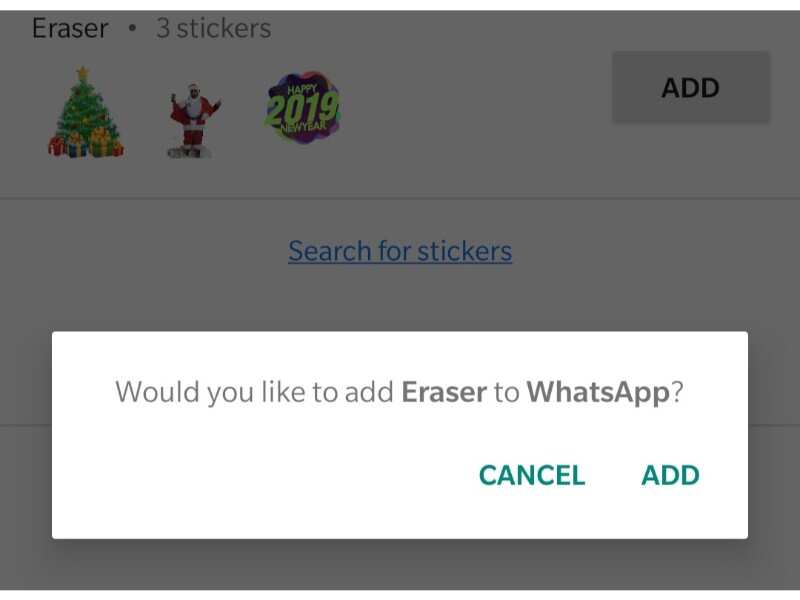
Once done, open WhatsApp and head to the Stickers section by tapping on the Emoji icon from the left of the text box. Select the Stickers option and look for the stickers you have added. Tap on it to send.
Facebook Twitter Linkedin
Top Comment
Milapkumar Rajgor
1114 days ago
Hello I have also tried to to do that
But instead this way it gets easier.
I use picsart for editing and it all inbuilt tool that are needed
Search milap rajgor on YouTube you''ll find the video.
How To Create Own Pic Stickers In Whatsapp
Source: https://www.gadgetsnow.com/how-to/how-to-create-own-custom-whatsapp-stickers-pack/articleshow/66544886.cms
Posted by: kingstonobleas.blogspot.com

0 Response to "How To Create Own Pic Stickers In Whatsapp"
Post a Comment